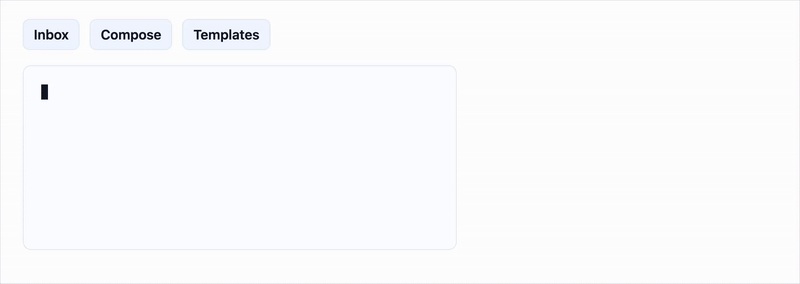Improve text right in your browser
— fast and private
InHancer provides intelligent inline suggestions: rephrasing, tone adjustments, and shortening — directly in your input fields. One click, instant results, and a "Local mode" (on-device processing) option for full privacy.